22nd February 2024
We have even more fun visual customizations for your themes, alongside interactive progress bars and some improvements for the latest versions of Apple Music.
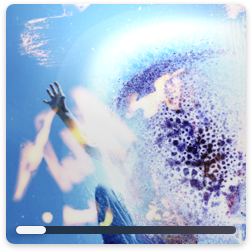






Sleeve 2.3 is the first release of the year and a bit of a throwback, to a generation of Mac apps that inspired us when we were starting out and making things for the Mac many years ago. We've got a few more ideas for what to bring back next, but we're starting with one of our favorites.
We've wanted to bring some richer theming options to Sleeve for a little while now, and we're starting by letting you put Sleeve's album cover on a shelf, which naturally comes in a few different finishes.
The shelf is available in three Apple Store inspired wood finishes "Maple", "Mahogany" and "Walnut", along with two metal finishes "Aluminium" and "Titanium" (and yes, we're calling it Aluminium, not Aluminum). We also have two plain finishes in "Black" and "White" which might look familiar to fans of Swedish furniture that needs some assembly.
The shelf can be added to any layout in your existing themes, and we've published a new theme called "Prestige" to show it off. You can apply the shelf from the "Artwork" tab.
While, to be honest, we hadn't received that many requests for shelving, we have had plenty for this next one, so we're delighted to announce that in addition to the existing playback controls and track metadata, you can now optionally show a progress bar that tracks the playback position.
You can even click or drag on it to jump straight to specific points in whatever's playing, and it fits right in with track text or artwork depending on your preference, and picks up your existing interface appearance. You can enable the progress bar from the "Interface" tab.
Apple Music users might have been noticing that hearts in Music are out, and stars are in. We're adopting the same system in Sleeve, so when using Apple Music you'll see a ☆ instead of a ♡ and we'll use "Favorite" as the verb. There can sometimes be a short delay, but we follow what Apple Music does and favoriting a track will add it to your Library and also make it appear in Apple Music's new "Favorite Songs" playlist.
Spotify are quite frankly all-over-the-place, but for now we're sticking with hearts and "Likes" there, while Doppler continues to use hearts and "Likes" as it always has.
In some layouts we found that we wanted to reorder playback controls to appear above track metadata rather than below, so now that's an option. There's more we can do here, but this is a start!
Is this worth calling out? Probably not, but in case you thought you were seeing things... the switches throughout Sleeve's Settings are now slightly smaller, to better match their macOS counterparts.
In some rare cases Sleeve could detect that Spotify was installed when it wasn't, which could cause a crash on the initial launch. This is now resolved.
Hopefully you don't need to ever use this, but there's now a button in the System settings tab that will generate a diagnostic report that's pretty useful to us if you ever need to get in touch about an issue you're having.
If you've purchased from us directly, and haven't already been prompted, you can manually check for updates in the 'System' tab of Sleeve to install the update. For App Store users, you should see the update available in your 'Updates' tab in the Mac App Store.
No subscriptions. No in-app purchases. Requires macOS 11 Big Sur or later.
We've lots more fun customizations planned, and some ideas on how to provide even more utility inside Sleeve, but for now we'd like to thank everyone who's shown Sleeve some love (or likes/hearts/stars etc) and to anyone reaching out with feedback or suggestions — lot's more to come from us this year!
Al & Hector