The ultimate music accessory for your Mac.
Sleeve sits on the desktop, displaying and controlling the music you’re currently playing in
No subscriptions. No in-app purchases. Sleeve 3 requires macOS 26 Tahoe.
Themes in Sleeve make creating and switching between customizations easy. Share your own creations with friends and install as many themes as you like with just a double-click.
Switch between themes with just a click.
Modify the built-in themes or create your own using Sleeve’s extensive preferences.

Export your themes and share them with friends using the handy new Sleeve Theme file format.
Install themes from anywhere with a double-click or a drag and drop.
Customization is at the core of the Sleeve experience — choose from any combination of design choices, behaviors and settings to make Sleeve at home on your desktop.
Scale artwork all the way up or all the way down. Round the corners or leave them square.
Choose shadow, lighting and shelf effects to bring your album artwork to life, or simply hide it completely.
Pick the track info you want to display, and then exactly how to display it.
Choose the fonts, weights, sizes, and transparency to use for each line, along with customizing color and shadow.
Customize the layout, alignment and position to fit your setup.
Show and hide playback controls. Add a backdrop layer and customize it.
Decide if Sleeve stays out of the way, behind windows, or in front of them — or only when you need to see it.
Show it in the Dock, choose from custom icons, or keep it on the Desktop only.
Set your custom keyboard shortcuts and integrate with the apps you use.
Sleeve integrates with Last.fm so you never miss a track. Simply sign in and start scrobbling.
Last.fm account requiredWith Sleeve you can like tracks in Spotify, without ever having to switch away from Sleeve.
A free Spotify Developer account is requiredSleeve integrates directly with Apple Music, Spotify and Doppler. Control playback, like tracks and adjust volume seamlessly.
View the quick guide to connecting Sleeve to your Spotify account.
Want to use Sleeve with your favorite music app?
Custom keyboard shortcuts to control everything from playback, liking tracks, and your music app’s volume — with a custom HUD for feedback.
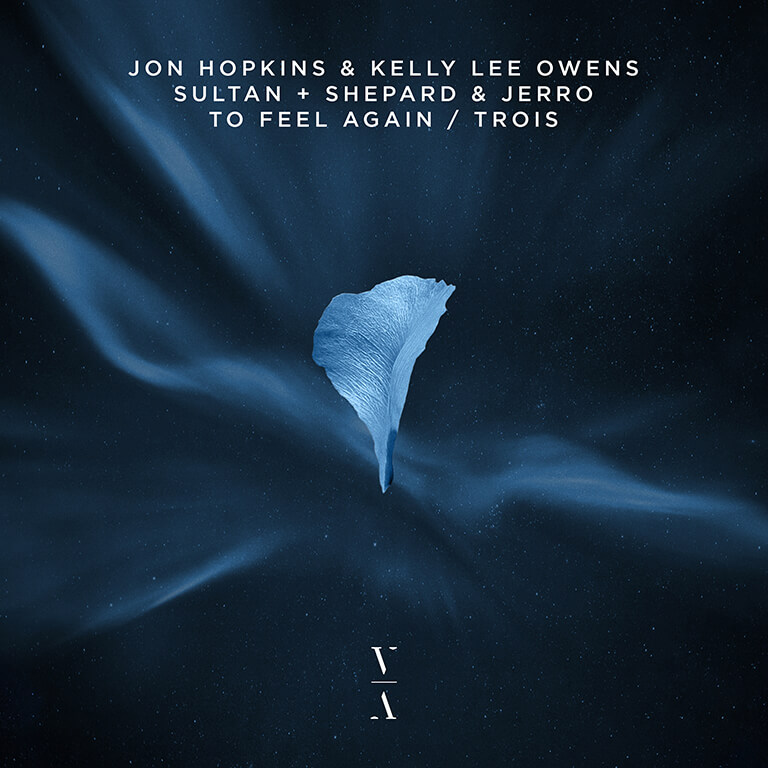
To Feel Again / Trois
Jon Hopkins
Sleeve's settings make customizing and switching things up as effortless as flicking a switch or sliding a handle.
The Settings window blends modern macOS Tahoe Liquid Glass with our own custom components.
Sleeve ships with 8 of our own themes which you can switch between with a click.
Save your customizations as Themes — then export and share them.
Built-in search to help find and jump to any of the settings you're looking for.
Light and Dark Mode support for theme creation, as well as across the app itself.
At the core of the new Sleeve experience on macOS Tahoe is the updated Preview window.
Every change happens in realtime, with handy toggles to switch system appearances.
Add beautiful lighting effects to bring more depth to album artwork.
Dozens of settings to give you ultimate control over the look and feel of Sleeve.
Style Sleeve your way, tweaking the appearance until it matches your desktop perfectly.
Add and customize playback controls, with subtle hover effects.
Customize each line of track info with new font and styling options.
Choose styling options based on your system appearance.
Pin Sleeve to any desktop corner or edge, across any active displays.
Connect to your Last.fm account and scrobble every track you listen to.
Keep Sleeve above or below other windows, or float on track change.
Support for Apple Music Radio stations, including live streaming radio.
Let Sleeve automatically move to avoid obstructing the Dock.
Choose between multiple icon styles in the Dock, or none at all.
Designed to really sing on macOS Tahoe on Apple Silicon, Sleeve 3 has been reimagined with Liquid Glass and rebuilt for the future.
Built natively with Swift and Swift UI.
Available in the Mac App Store or directly.
Support for higher contrast and reduced transparency.
Hotkey support to control Sleeve with your keyboard.
Themes sync across devices via iCloud automatically.
Native HUD window displays feedback.
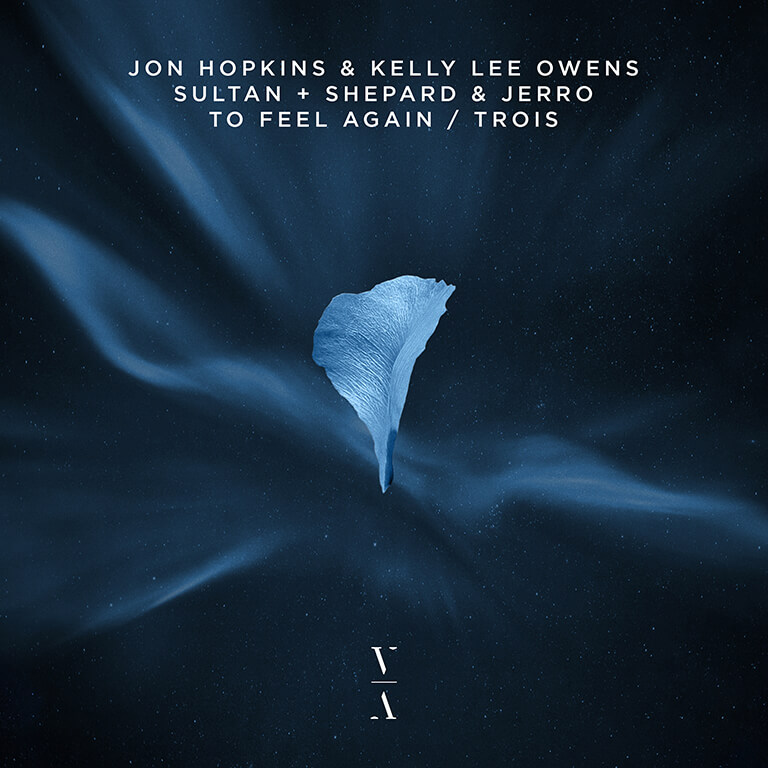
To Feel Again / Trois
Jon Hopkins
Misson Control and fullscreen support.
Optimized for low CPU usage.

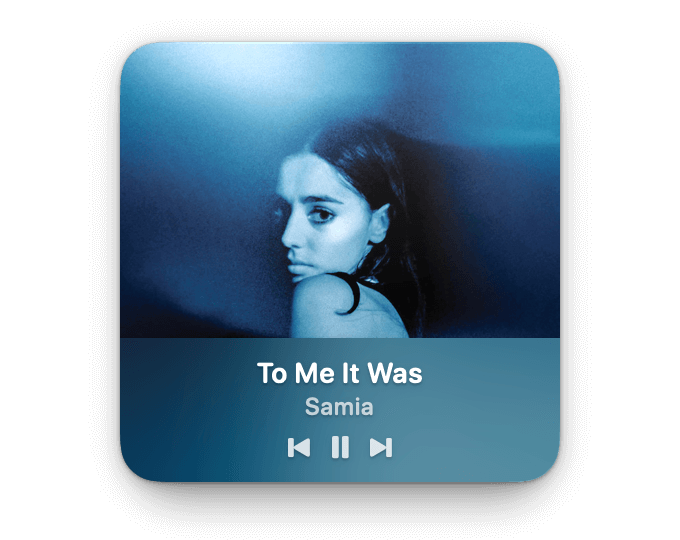

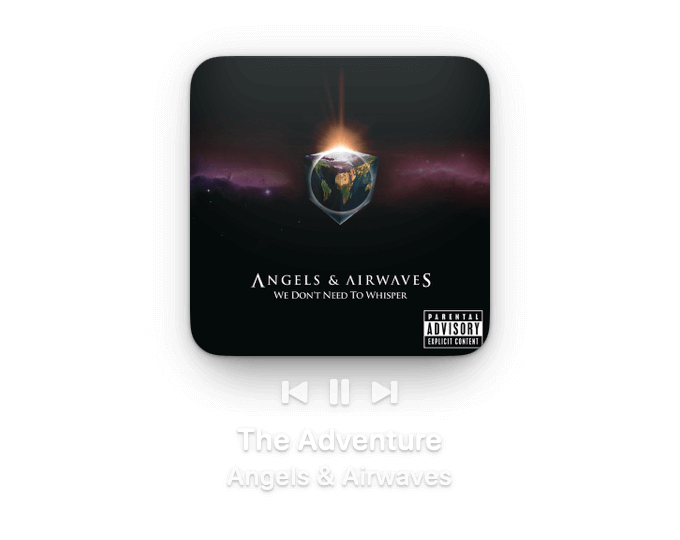
No subscriptions. No in-app purchases. Sleeve 3 requires macOS 26 Tahoe.
Replay's a tiny two person team — if you need some support for Sleeve, check the docs first and then, if you email us, include as much information as you can!
For any enquiries you can email us at [email protected]
Check our docs to see if we've already answered your question or solved your issue before.
If you've purchased Sleeve directly, you can retrieve your download using our lookup tool.
If you're a publication or want to feature Sleeve somewhere, here's our media kit.
All album artwork and metadata featured on this page is the copyright of the respective arists and no endorsement is implied.
The logos and icons for all third-party apps and services are the trademarks of their respective companies.