22nd October 2023
Umbra has a brand new update available, bringing several improvements and fixes, alongside a minor visual refresh.
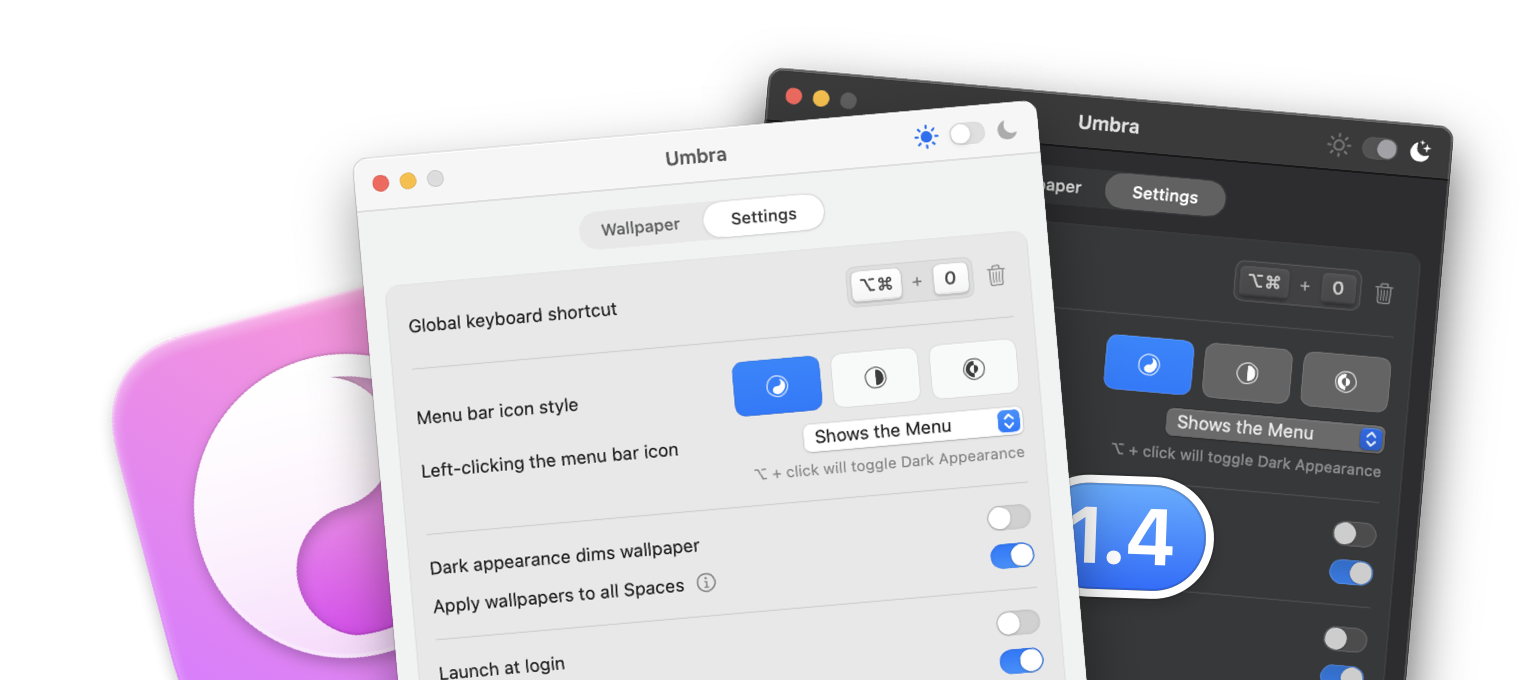
In between releasing a new version of Sleeve for Sonoma and working on some upcoming things (more on those in a future update 👀) we've spent a little time refreshing Umbra! The first app we created as Replay, Umbra makes switching to dark mode from anywhere simple, and setting your preferred wallpapers easy.
In Umbra 1.4 we've introduced a new setting that makes sure your chosen wallpaper is applied to a Space when you switch to it. Once you enable this option, as you move between Spaces, Umbra will now automatically apply the correct wallpaper.
In addition to the original icon there are now two additional icon options that you can switch between. Just choose the one you like from the redesigned Settings screen.
We've refined and polished the interface so it appears more modern and feels at home on macOS Sonoma.
Several fixes also address some common issues we've seen. If you've given us feedback before hopefully you'll see a soltion to your issue here!
You can manually check for updates in the 'Preferences' tab of the curent version of Umbra to install the update.
Note that macOS 10.15 (Catalina) is no longer supported and you'll need to be running at least macOS 11.5 to receive this update.
Umbra is available exclusively on Gumroad.
Get it now for MacPay what you like. Requires macOS Big Sur or later (11.5+)
Umbra has a special place for us and if you've purchased it, recommended it to others, or given us feedback at any point during the last couple of years, we sincerely appreciate it!
Al & Hector